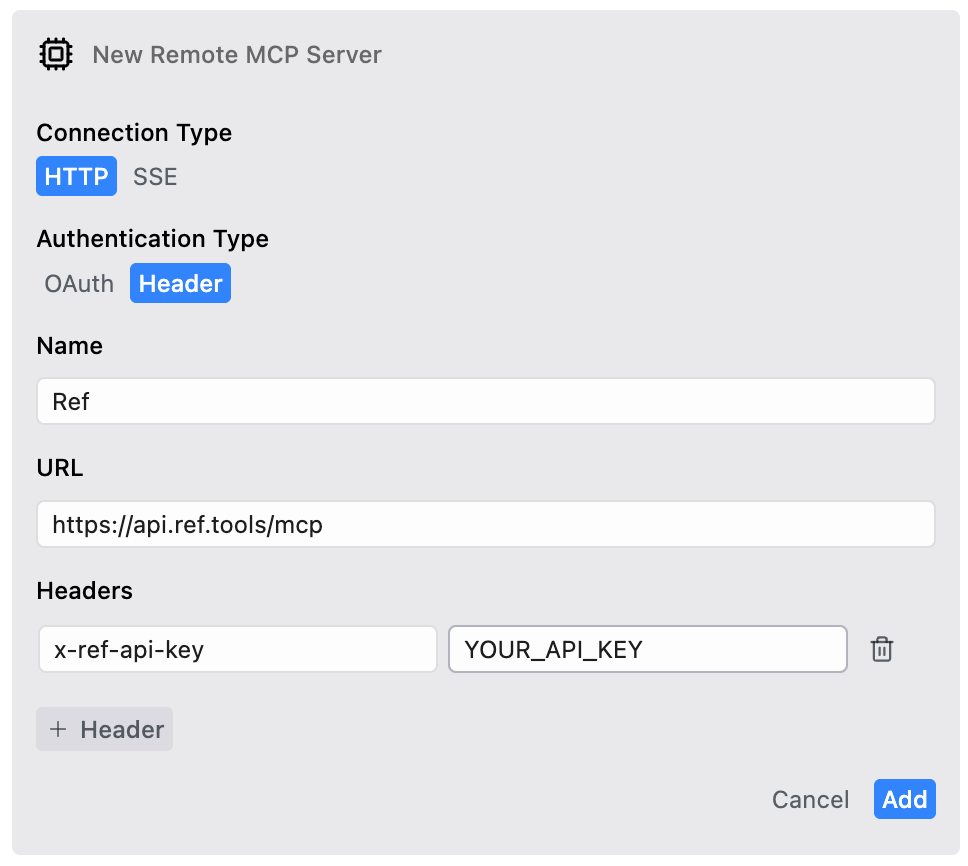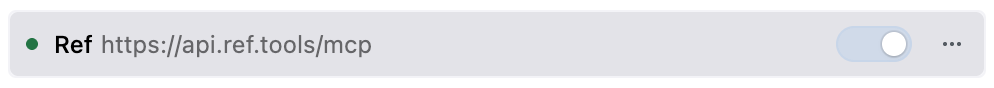Skip to main contentAugment MCP docs
You can find your API key at ref.tools/keys
Install Steps
- Open
Augment Settings. This can be done either from the VSCode command palette or the gear icon in Augment.
- Under
Tools, click Add remote MCP.
- Update the settings to
Connection Type = HTTP and Authentication Type = Header.
- Fill in
Url as https://api.ref.tools/mcp and add a header x-ref-api-key with your api key as the value.
- Click
Add.
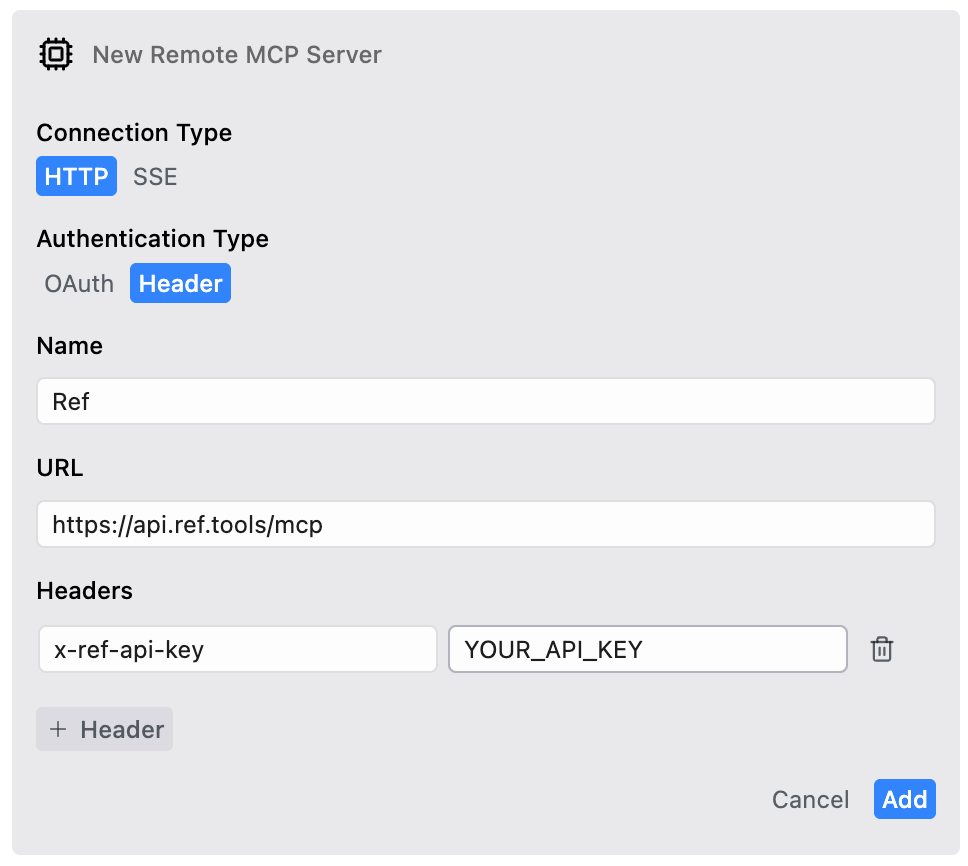
Verify
See the Ref server present with a green dot.
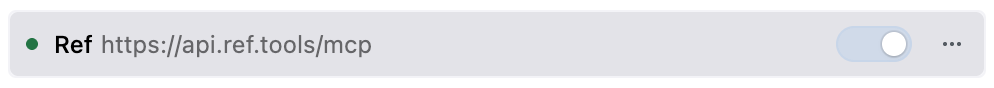
Get help
If you have any issues, please reach out to [email protected]. We’re happy to help you get started!