Install Steps
-
Click the
Extensionsbutton in the left side nav. -
Click
Add custom extension -
Fill in Extension Name as
Ref -
Fill in Endpoint as
https://api.ref.tools/mcp -
Add a Request Header
x-ref-api-keywith value being your API key. - IMPORTANT: make sure you hit ”+ Add” next to the request header to ensure it is actually added.
-
Click
Add extension
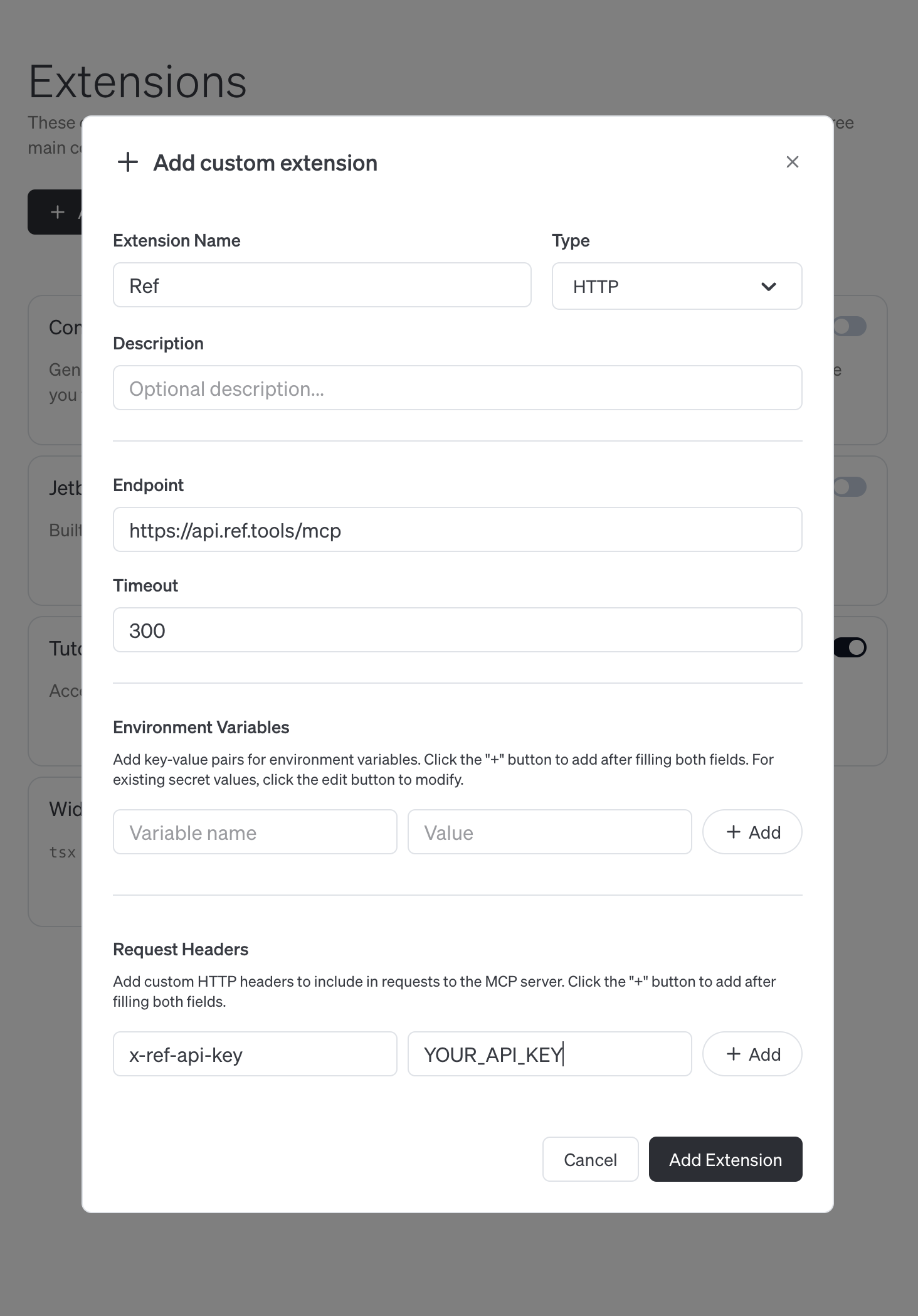
Verify
Open a new chat and issue the prompt.ref_search_documentation tool call.
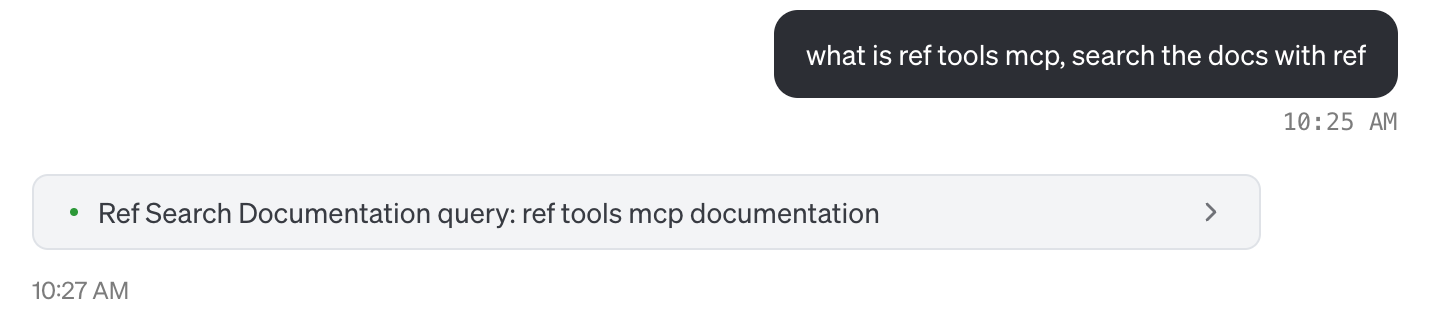
Get help
If you have any issues, please reach out to[email protected]. We’re happy to help you get started!