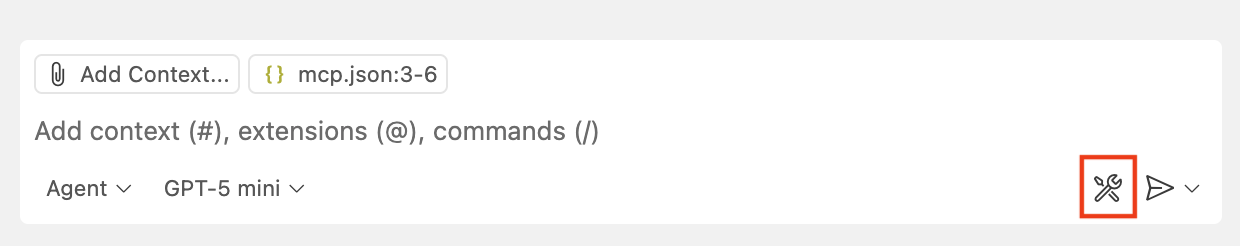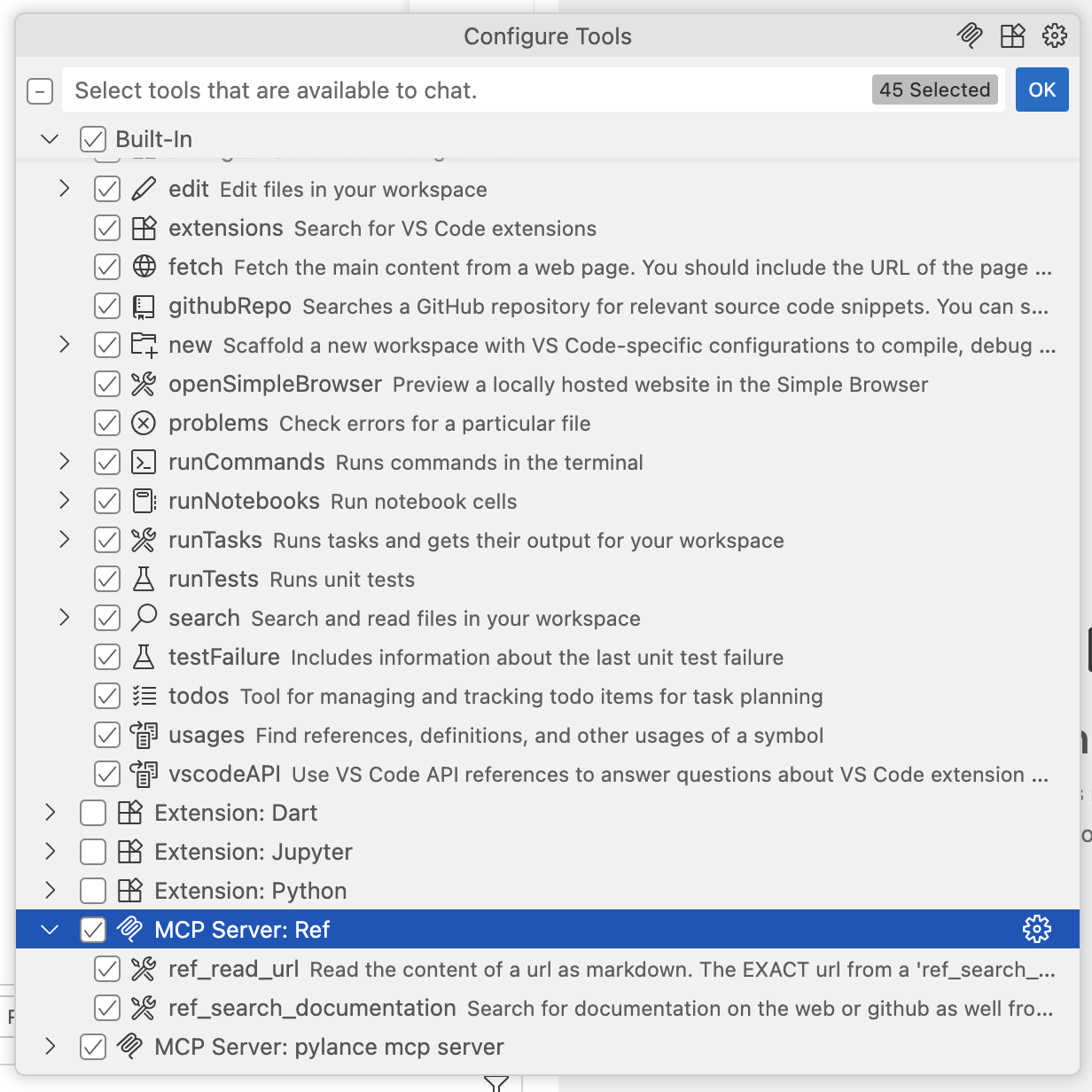Skip to main contentVSCode MCP docs
You can find your API key at ref.tools/keys
Install Steps
- Open the VSCode command palette
Shift + Command + P (Mac) or Ctrl + Shift + P (Windows/Linux)
- Type
mcp and select the MCP: Add server... action.
- Select the
HTTP option.
- Enter Server URL
https://api.ref.tools/mcp?apiKey=<your-api-key>
- Enter Server ID
Ref
At this point the server should be installed.
Verify
- Open the Chat UI.
- In the chat input box, you should see a tools icon next to the send message icon. Click it.
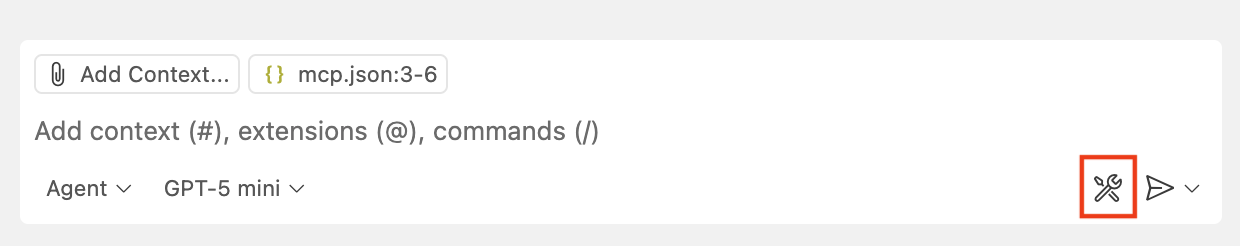
- This should open the
Configure Tools menu. At the bottom of the list, you should see MCP Server: Ref with two tools enabled.
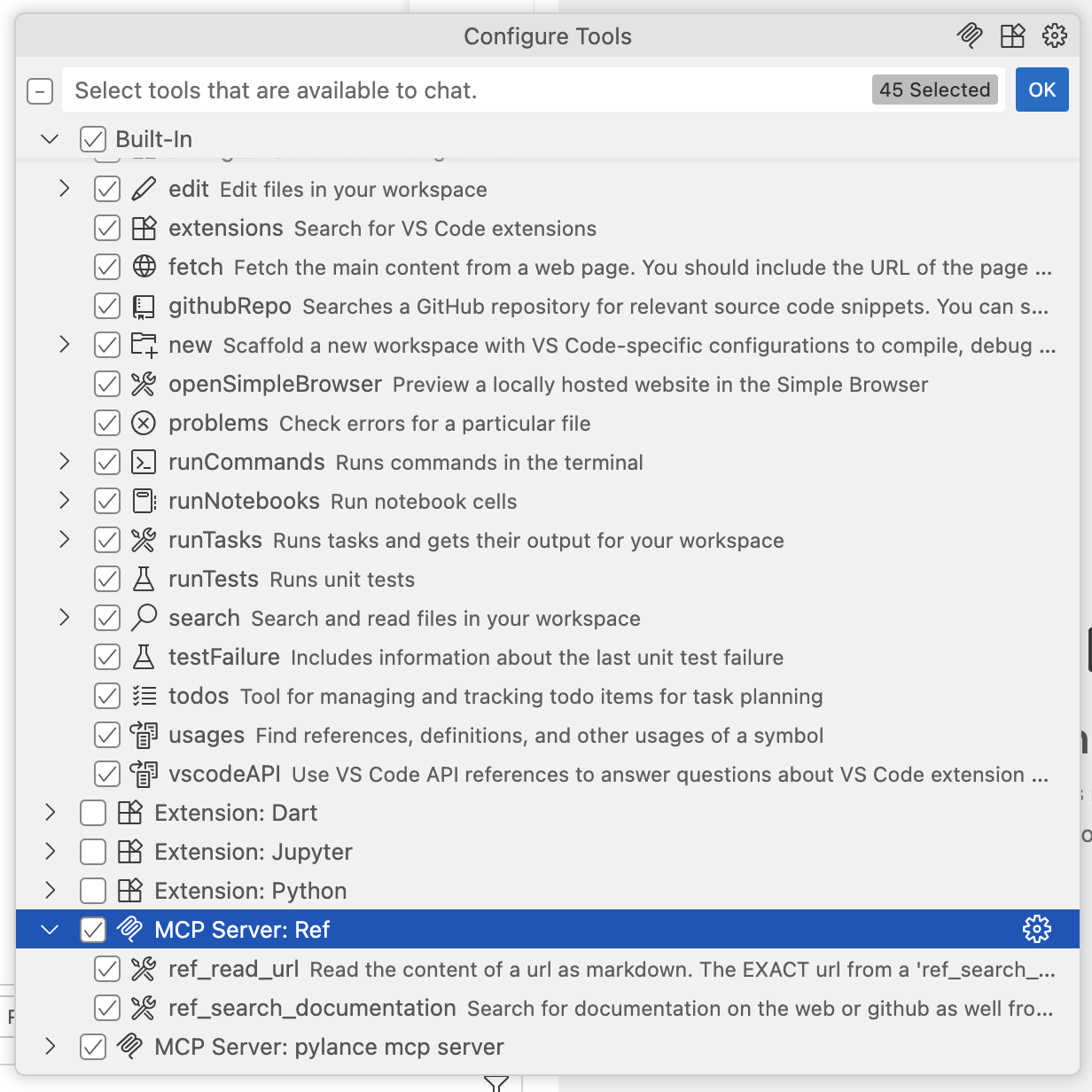
Get help
If you have any issues, please reach out to [email protected]. We’re happy to help you get started!