Install Steps
-
Open
Settings -
Click
Apps & Connectors -
If you are not already in developer mode, scroll to the bottom and click
Advanced settingsand toggle on Developer mode. -
Click the
Createbutton in the top right of the settings modal. -
Fill in Name as
Ref -
Fill in MCP Server URL
https://api.ref.tools/mcp?apiKey=<YOUR_API_KEY> -
Under Authentication select
No authentication. Your API key is set in the server url already. -
Check the
I understandbox and click Create.
Verify
- To use Ref, click the
+button in the left of the prompt input, go toMoreand selectRef.
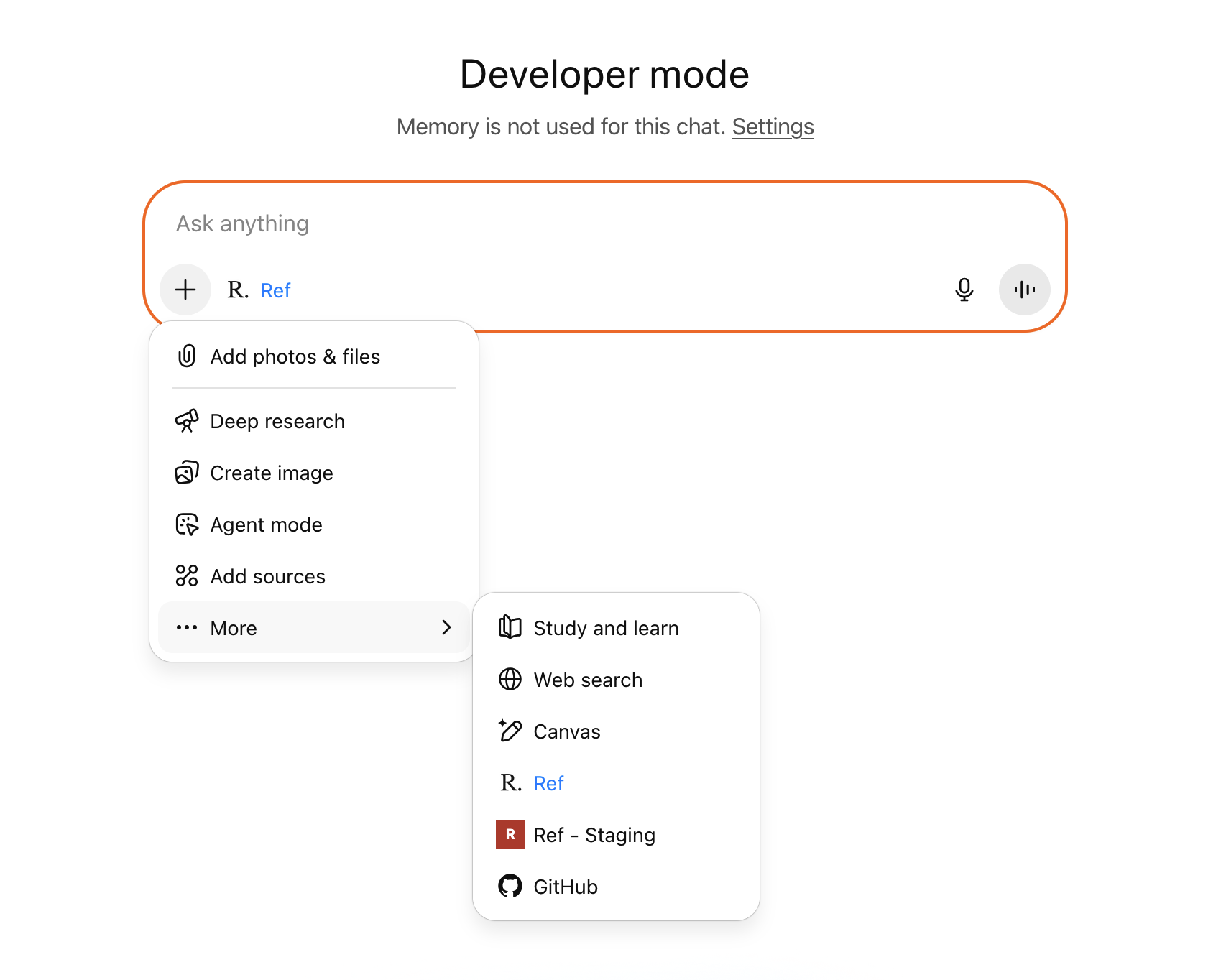
- Issue the following prompt.
ref_search_documentation tool call.
Get help
If you have any issues, please reach out to[email protected]. We’re happy to help you get started!